If your current projector is too bulky or is producing low-quality images, then it’s time for an upgrade. Picking the best projector, however, may be difficult if you don’t know what to look for. Here's a quick guide to buying a projector for your business.
If your current projector is too bulky or is producing low-quality images, then it’s time for an upgrade. Picking the best projector, however, may be difficult if you don’t know what to look for. Here's a quick guide to buying a projector for your business.
Brightness
If your projector doesn’t produce enough brightness, it will yield muddy and blurred images, even when the lights in the room are dimmed or turned off. This is why the light source and light output should be two of the first things you should look at when purchasing a projector.
Look for an American National Standards Institute (ANSI) Lumen rating on the projector's lamp. This will tell you how much light the device can produce and help you determine if it’s the right fit for your needs. An ANSI Lumen rating of 1,000 is a good starting point, but you may need to get a projector with higher ratings if your conference room has a lot of ambient light.
Connectivity
A projector’s connectivity options affect its price and functionality. For example, projectors that feature VGA and USB connections can only connect to an older TV or computer. Those that have Bluetooth, HDMI, and Wi-Fi capabilities can connect to more device types. The latter, however, usually costs higher than the former.
Projection type
Some projectors feature multiple aspect ratios that enable them to project images on the front or back of the screen. These projectors can be mounted on the ceiling of your conference room, which means they take up less space and are easier to set up.
As their name suggests, front projectors can project on just the front of the screen and are often laid flat on a table or surface. Although a little cumbersome, these projectors are mobile and very easy to use, which is why they remain quite popular among users.
Contrast
The contrast ratio refers to the difference between the darkest black and the brightest white in the image produced by the projector. The higher the contrast ratio, the clearer your pictures will be. High-contrast projectors also typically enable users to modify text quality and image depth.
Resolution
Using sharp, vivid visuals can enhance the quality and appeal of your presentation. On top of incorporating high-resolution images and videos, make sure to use a projector with a 1080p (Full HD) native resolution. If your company can afford it, you may even choose 4K projectors.
If your business is looking to purchase new projectors or needs help optimizing what you already have, don't hesitate to ask. We're a team of tech experts that will ensure that you can make the most out of your investments. Get in touch with us right away!